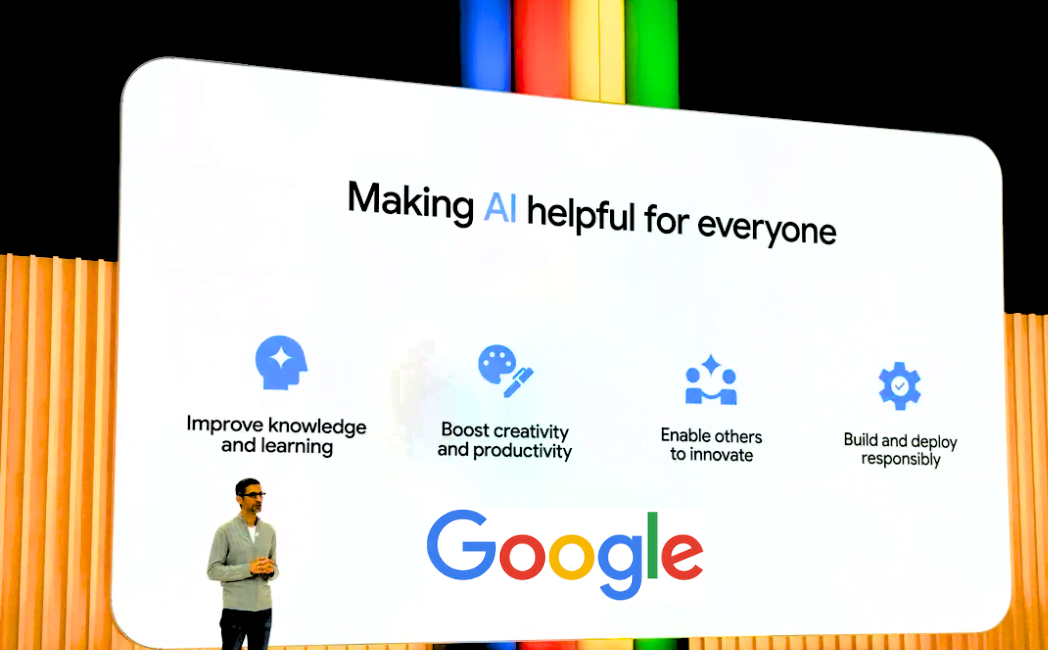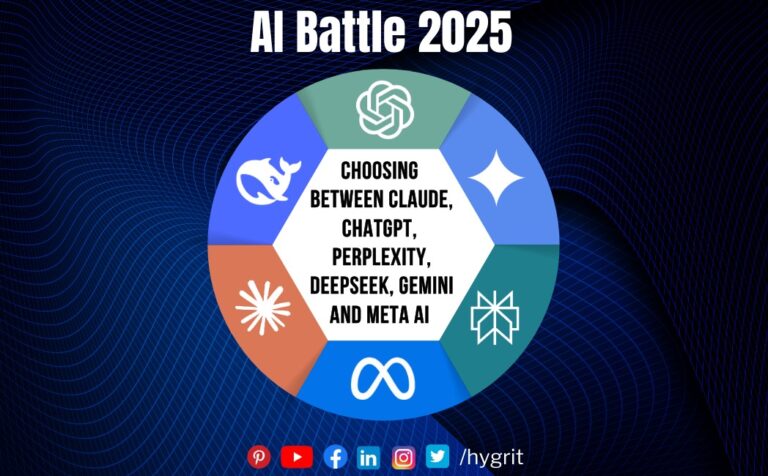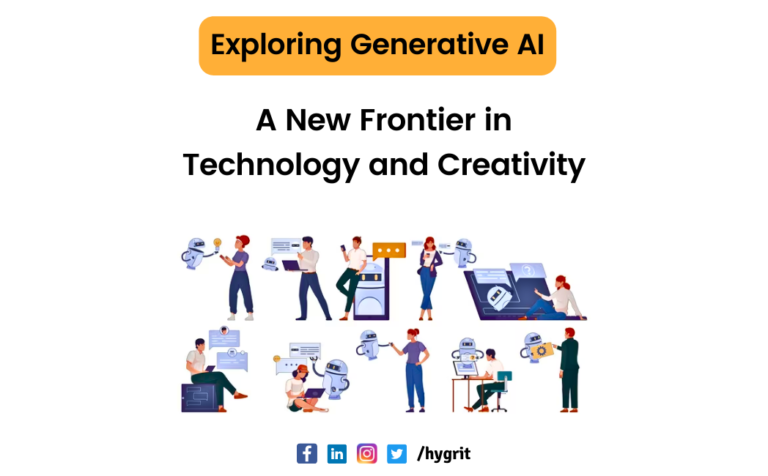Artificial Intelligence (AI) is revolutionizing the world, transforming different aspects of our lives from businesses to industries. Google, one of the leading tech companies, is also utilizing AI to enhance user experience, improve product efficiency, and create new technologies.
In 2017, Google launched Smart Reply, a Gmail feature that suggests short responses with a single click. Later, Smart Compose was introduced, providing real-time writing suggestions while typing. Google claims that Google Workspace’s AI-powered writing features have been used more than 180 billion times over the past year.
During the May 10, 2023, Google I/O event, Google announced a new AI-powered tool called “Help Me Write” for Gmail. This tool expands on the existing auto-replies and generative text functionality in Gmail. It enables users to compose entire emails by typing what they want in the prompt.
During the event, CEO Sundar Pichai demonstrated how to use the tool to request a refund from an airline. When the “Create” button is clicked, the tool generates an auto-drafted message based on previous emails. The user can edit and send the message as desired.
In addition, the “Help Me Write” feature includes a “Refine” option that allows users to adjust the wording of the message. The refine function offers options such as formalize, elaborate, shorten, and I’m Feeling Lucky. If the user selects Elaborate, the tool will automatically elaborate on the email message without further input from the user. Finally, if the user is satisfied with the AI-generated email draft, they can hit the “insert” button and send it.
The following video demonstrates how to ask “Help Me Write” to compose an email draft:
Help Me Write is an excellent tool for Gmail users as it saves time by generating email drafts, eliminating the need to start from scratch. The tool also enables users to create professional-looking emails that can impress recipients. Additionally, the feature helps users improve their writing skills by providing suggestions and feedback on their emails.
More from Google I/O 2023